The light strip is one of the best modifications you can add to your machine. Our light strips come pre-wired for 12vdc. You will need to attach the light strip then run the wires into the backbox and splice into 12vdc power. The WPC light strip kits come prewired ready to plug into the power driver board and daisy chain the existing connector.
- First, remove the glass and pull the playfield onto its supports.
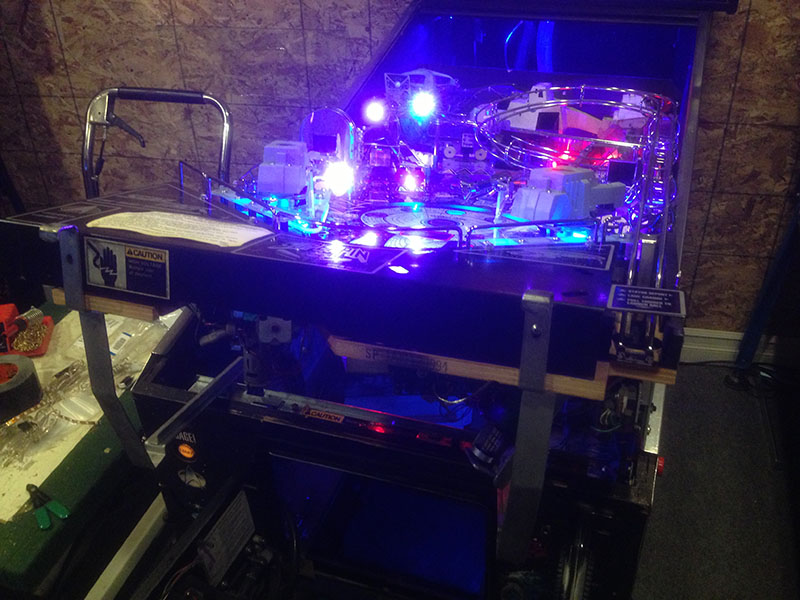
- The light strip will be mounted on the very top of the metal ball guides that funnel the ball into the ball trough. It's high enough that the ball cannot hit the strip.

On some games, mostly WPC95, the ball guide may be attached to the apron so the strip mounts on the apron instead:

- Remove the apron on your game. In most cases, this requires removing only the front screws. But on some games you may have to remove top screws as well.
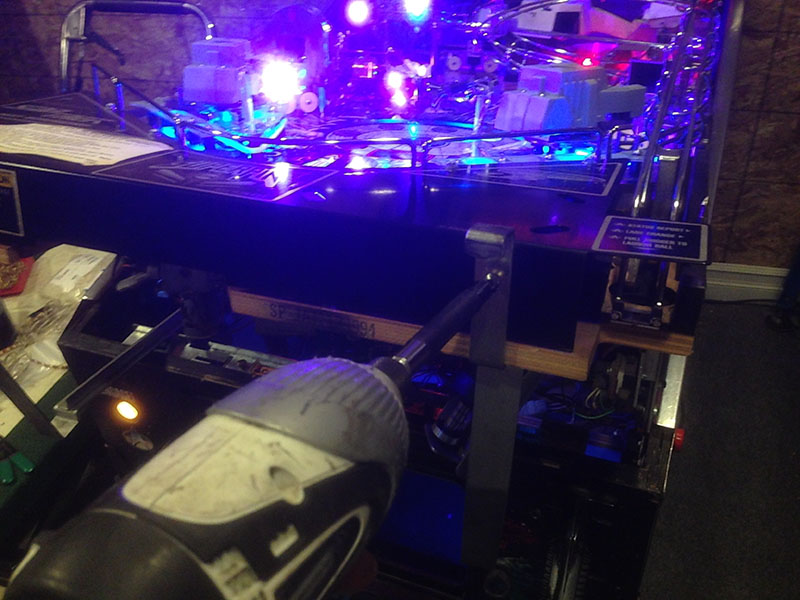

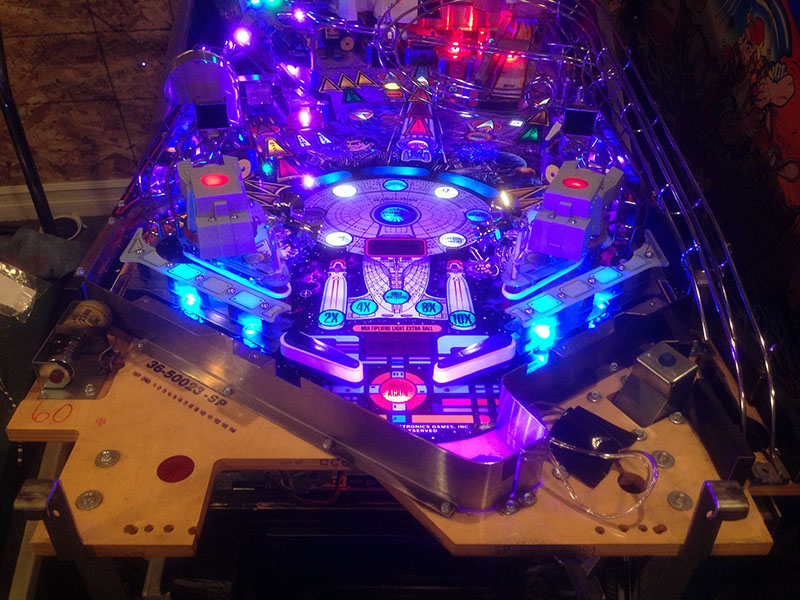
- Clean the metal area with alcohol and let it thoroughly dry. (If it is not dry, the strip will not stick and will be ruined).
Attach the light strip with the wires on the left side. Careful when mounting the strip and its wires and putting the apron back on. You don't want any of the metal of the apron to pinch the strip wires or screws from the apron to short into the strip. If this happens, the 12v fuse will blow.

In the picture below, I used the middle slot to run the wires. But this is very uncommon for games to have this wide opening. Therefore, run the wires through on the left and over the ball guide. You may want to put a piece of electric tape on the top ball guide to prevent the metal from cutting through the wires. Also take note how the strip is attached. It should be at the top of the guide so the ball cannot hit it. It should be centered to send the most light forward onto the flippers.

If the ball guide is attached to the apron, so will need to feed the light strip through the top gap on the apron and attach to the apron, itself:

- Feed the wires behind the apron and tape to the playfield so that the wires dont accidentally tug and rip out the light strip. You can drop the wires into the cabinet right below the ball trough area where the big opening is.

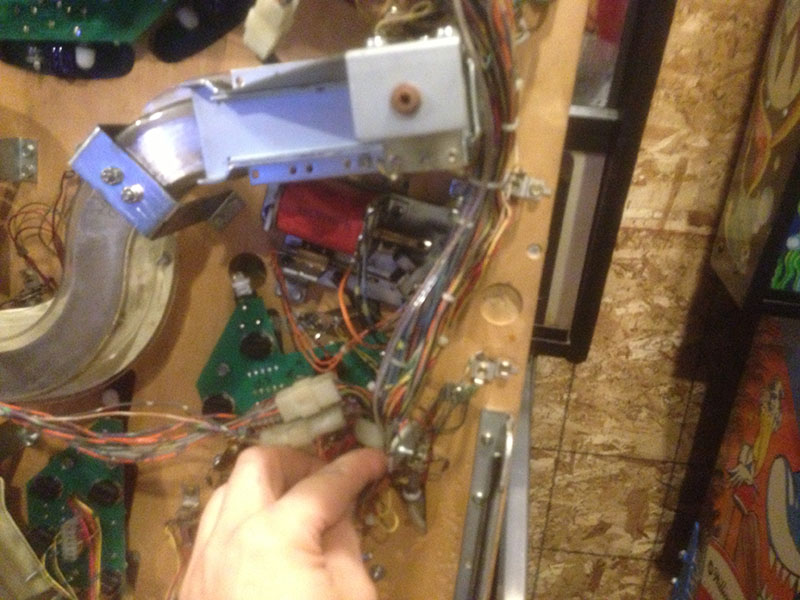

- Poke the wire up into the backboard:
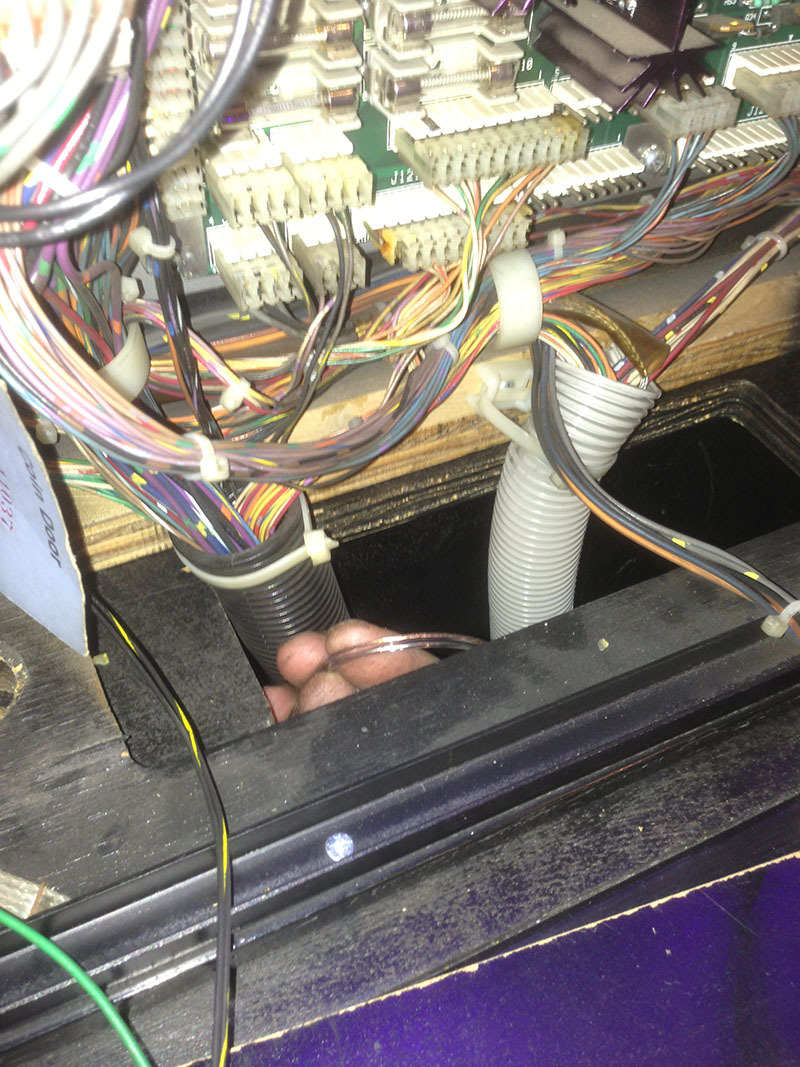
- The light strip comes with a connector for the power driver board. For WPC, this will go in J116, J117, or J118 on the bottom left of the power driver board. On WPC95, this will go into J139, J140, or J141 of the power driver board on the upper left.
The connectors are interchangeable and all present 5v and 12v power. Some of the connectors will be 2 wire (12v and ground). Others will be 3 wire (5v, 12v, and ground). We will want to use one of the 2 wire connectors. in the picture below, the two top connectors are two wires. Either of these will work.
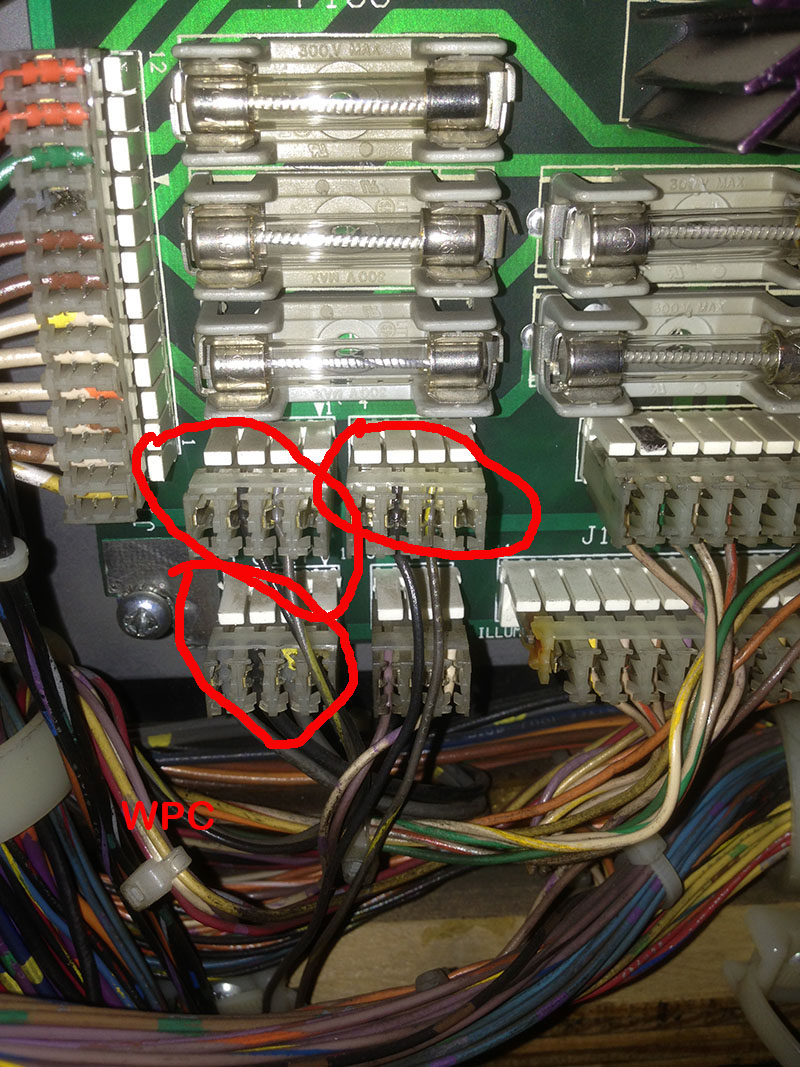
Or for WPC95, it would look like this:
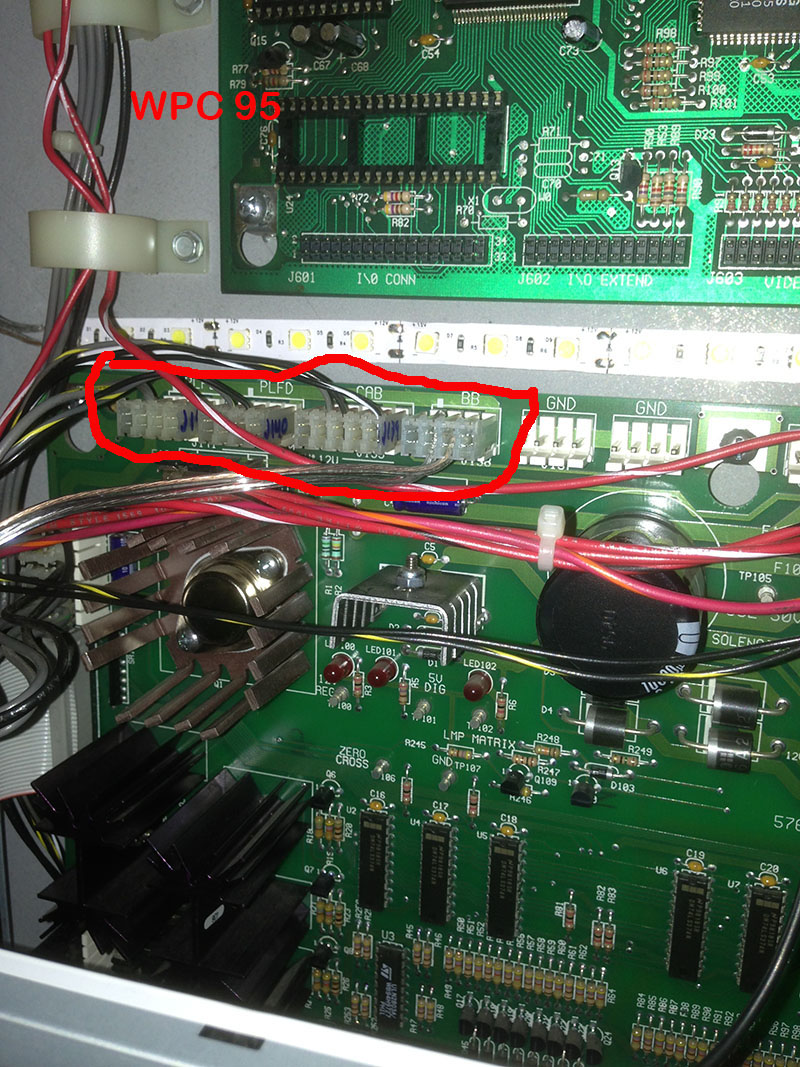
In this example, we pull J116.
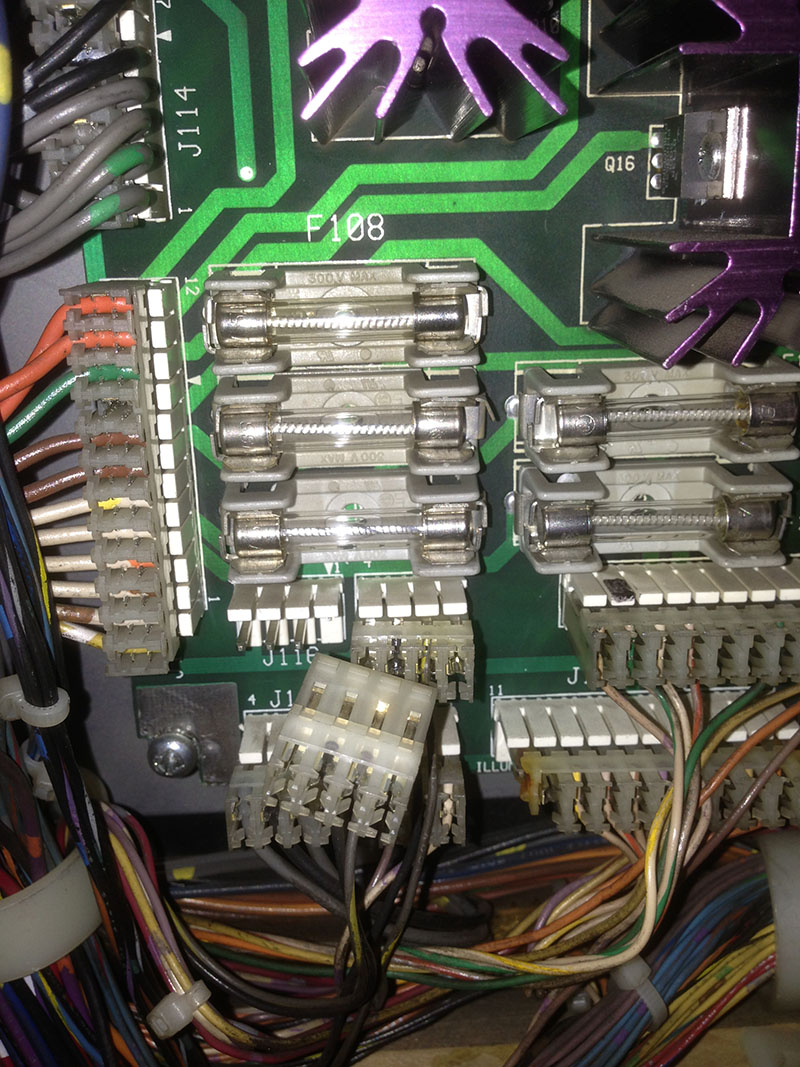
Replace it with our wire harness
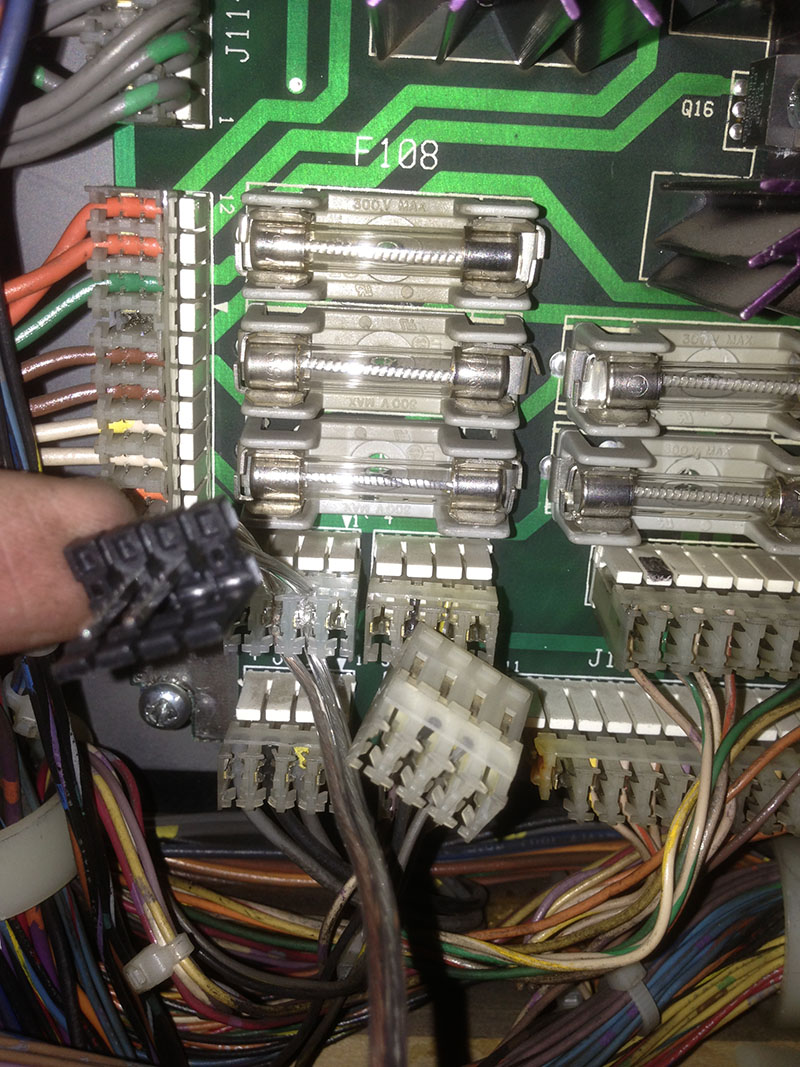
Then plug what used to be in J116 into the black part of the wiring harness on the light strip.
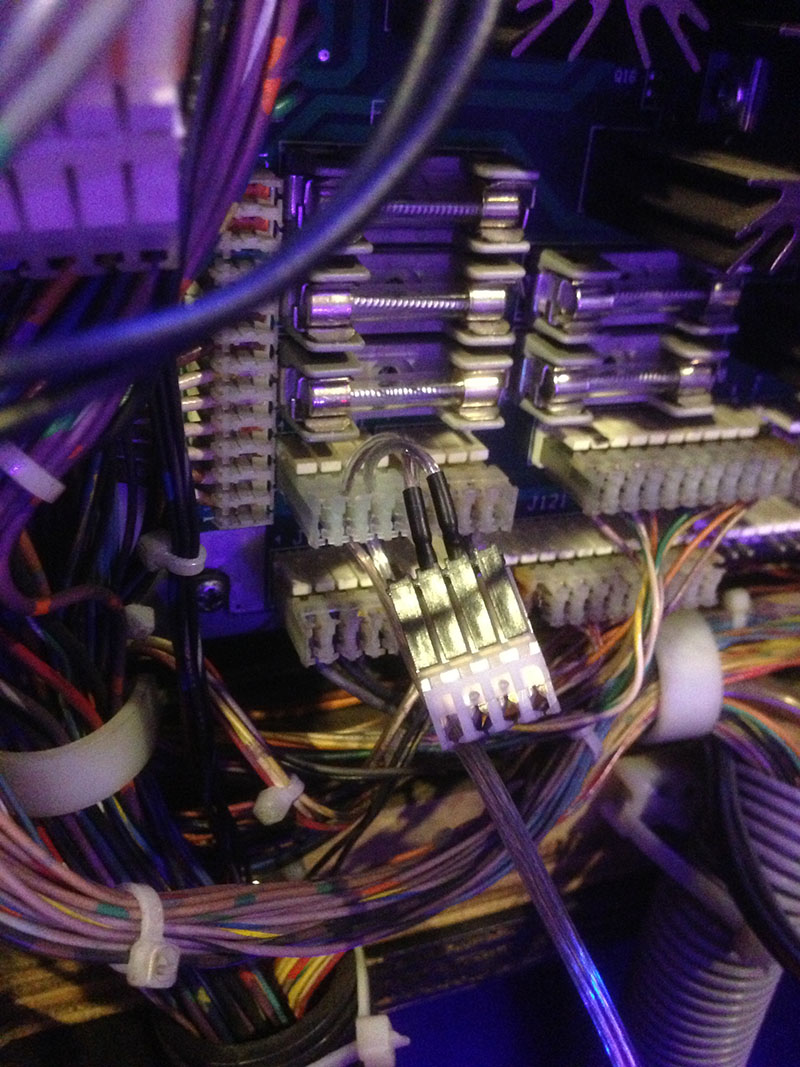
Power on the system and you should see the light strip shining intense light onto the playfield. You know your installation is completed because you cannot get the smile off your face :)
