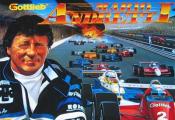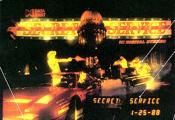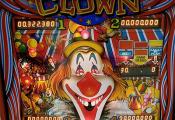|
Price: $99.99
|
Price: $209.99
|
Price: $209.99
|
|
Price: $119.99
|
Price: $119.99
|
Price: $149.99
|
Repair 3 - Wizard of Oz Vuk
Brand new Wizard of Oz. The left VuK keeps firing randomly. When the ball enters the left most horse path, the VuK correctly fires out the ball. But the VuK is constantly firing intermittently throughout the game play.
First thing we do is enter the switch test. The switch menu on WoZ is very elaborate (and neat). I next take off the glass. The switch seems to be on drive 3, return 5. I notice it's yellow which means "inactive opto". However when I poke a screw driver in the VuK, the switch toggles. Seems to be ok.
However, when I pound on the playfield, the switch toggles a bunch of times! Here is the problem. Further examination shows that when this switch triggers, the one in the same row to the left of it also triggers. I lift the playfield and start wiggling wires. Seems when I wiggle the wires, the switches trigger. A short?
I trace the wires down to the opto power board. This board takes a bunch of opto connectors and outputs them onto the switch matrix. There are two of these one for column 3 and one for column 2. The connectors on these boards are not keyed, but they are colored. They are also colored the color of the wires on the row. So the yellow connector goes to the white/yellow wire pair. Pretty neat way of handling it.
Ok so first we need to rule out things. Let's start by ruling out the opto itself. I switch the yellow plug with the orange one. Now, I start pounding the playfield. If it's the opto itself, rather than the same switch triggering, the one where the orange is at will trigger (left ramp exit). Ok, pounding the playfield the problem remains on the same switch. Not the optos. I restore the cables to their original locations.
Now I want to eliminate the opto board itself. Since there are two in this system, it should be simple. Swap the two boards, see if the same switch triggers still or if the problem moves to the other column with the movement of the opto board. After swapping the board with the other one, pounding the playfield - same switch. Not the opto and not the opto board. Must be in wiring!
I start thinking about this. Since it's also triggering switch row 5 col 2 (to the left of the VuK switch), it must be an issue on the same row. Time to start tracing the yellow/white wire (the row wire). I start cutting tie straps following the wire. I finally trace it to a stand up target on the far left. This happens to be in the same row. I wiggle the yellow wires there and it seems to reproduce the problem! I get my soldering iron out, reflow the solder on the yellow wires attaching to that switch.
Problem is now solved! The yellow wire was a little loose due to a cold solder joint causing it to break contact with the opto switches showing them as open. Vibration from playing the game was causing this to shake around and triggering the switches.